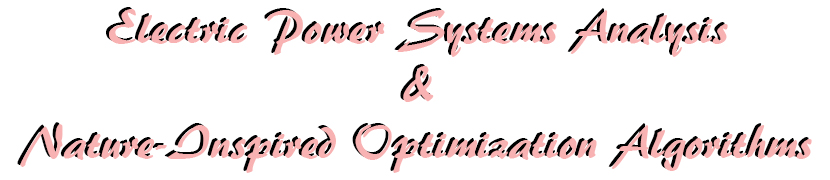How to troubleshoot the embedded controllable 3D Models
In this article, we will learn how to run the controllable 3D models on Google Chrome, Microsoft Internet Explorer, Mozilla Firefox, Opera, Apple Safari and other browsers.
These 3D models can be created by different programs (including Adobe Photoshop, Autodesk 3ds MAX, Mathworks MATLAB, MeshLab, etc). This is not the important thing! The important thing is how to display these models through the preceding internet browsers?!
Before going to this advanced stage, let's first solve the following practical problem: we know that each one of these graphics programs has its own 3D format (for example, .fig for MATLAB and .3ds for 3ds MAX), so how can we deal with this situation?
One of the simplest and easiest methods is to convert all the previous formats into one common format called u3d. This format belongs to Adobe company, which means that the exported 3D model with this format will give the designer the ability to embedded it within pdf files because Acrobat is also a product of Adobe company.
How to export these 3D models into .u3d format is another issue that may be covered later in this website. Here, we will suppose that we have successfully produced the pdf file that contains the controllable 3D model.
There are many ways to embed the pdf files in the websites as inline pdf files that the readers can view them online instead of downloading them on their machines. The embed and object are two common codes that can be used for this mission. Up to this point, it seems that everything works smoothly!
Actually, the main problem is that some embedding codes are valid with some browsers while the others are valid with other browsers! Really really, this is a headache problem that consumes me one whole day to solve it. The following steps will let you run the embedded 3D models through any one of the preceding internet browsers. However, the outdated and unmaintained Netscape Navigator (since 2008) does not have the capability to run these 3D models. Also, to accelerate the browsing speed and other technical problems, Adobe disables the controllability of the .u3d format on the mobile phones.
How to set your browsers:
http://partsolutions.com/support/pdf-viewer-help/