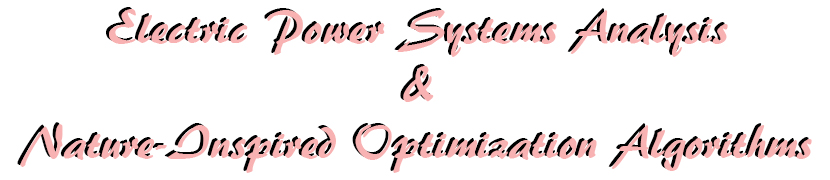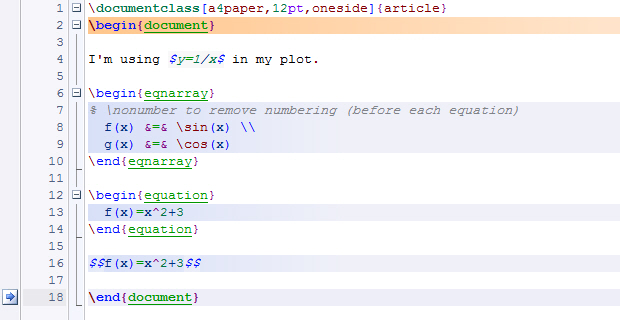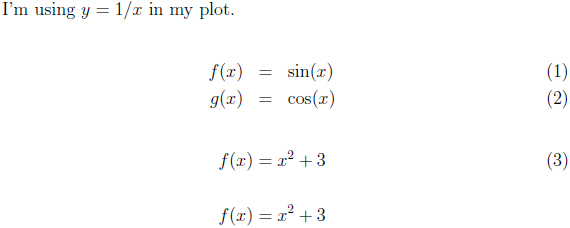- Parent Category: LaTex World
- Category: Symbols
- Hits: 5485
Basic (Built-in) \(\LaTeX\) Symbols
\(\bullet\) All the codes presented below should be written in math-mode as shown in the following Minimum Working Example (MWE):
Download this simple \(\LaTeX\) File
\(\bullet\) Be note that we are using only one $ for each side of the first math equation. The reason is to place that equation in the text.
I. Hats, Bars, Accents, Fractions, and Powers:
 |
\hat{a} |  |
\check{a} |  |
\breve{a} |
 |
\acute{a} |  |
\grave{a} |  |
\tilde{a} |
 |
\bar{a} |  |
\vec{a} |  |
\dot{a} |
 |
\ddot{a} |  |
\widetilde{abc} |  |
\widehat{abc} |
 |
\overleftarrow{abc} |  |
\overrightarrow{abc} |  |
\overline{abc} |
 |
\underline{abc} |  |
\overbrace{abc} |  |
\underbrace{abc} |
 |
\frac{abc}{xyz} OR
abc \over xyz |
 |
x^{k} |  |
x_{k} |
II. Greek Letters:
 |
\Gamma |  |
\Delta |  |
\Theta |
 |
\Lambda |  |
\Xi |  |
\Pi |
 |
\Sigma |  |
\Upsilon |  |
\Phi |
 |
\Psi |  |
\Omega |  |
\alpha |
 |
\beta |  |
\gamma |  |
\delta |
 |
\epsilon |  |
\varepsilon |  |
\zeta |
 |
\eta |  |
\theta |  |
\vartheta |
 |
\iota |  |
\kappa |  |
\lambda |
 |
\mu |  |
\nu |  |
\xi |
 |
o |  |
\pi |  |
\varpi |
 |
\rho |  |
\varrho |  |
\sigma |
 |
\varsigma |  |
\tau |  |
\upsilon |
 |
\phi |  |
\varphi |  |
\chi |
 |
\psi |  |
\omega |
III. Math Symbols:
 |
\sum |  |
\prod |  |
\coprod |
 |
\sum_{k=1}^N |  |
\prod_{i=1}^{\aleph} |  |
\coprod_{j=s}^{\Omega} |
 |
\int |  |
\oint |  |
\int_a^b |
 |
\prime |  |
\partial |  |
\nabla |
 |
\frac{d y}{d x} |  |
f^{\prime} OR
f' |
 |
\dot{y} |
 |
\dot{y}\Big|_{x=z} |  |
\partial y \over \partial x |  |
\nabla f |
 |
\cap OR \bigcap |
 |
\cup OR \bigsqcup |
 |
\sqcap |
 |
\sqcup OR \bigsqcup |
 |
\vee OR \bigvee |
 |
\wedge OR \bigwedge |
 |
\odot OR \bigodot |
 |
\otimes OR \bigotimes |
 |
\oplus OR \bigoplus |
 |
\circ OR \bigcirc |
 |
\ominus |  |
\oslash |
 |
\uplus OR \biguplus |
 |
< |  |
> |
 |
\leq |  |
\geq |  |
\prec |
 |
\succ |  |
\preceq |  |
\succeq |
 |
\ll |  |
\gg |  |
\subset |
 |
\supset |  |
\subseteq |  |
\supseteq |
 |
\sqsubseteq |  |
\sqsupseteq |  |
\exists |
 |
\in |  |
\notin |  |
\ni |
 |
\vdash |  |
\dashv |  |
\perp OR \bot |
 |
\top |  |
\smile |  |
\frown |
 |
\models |  |
\infty |  |
\propto |
 |
\bowtie |  |
\amalg |  |
= |
 |
\equiv |  |
\sim |  |
\simeq |
 |
\asymp |  |
\approx |  |
\cong |
 |
\ni |  |
\doteq |  |
- |
 |
+ |  |
\pm |  |
\mp |
 |
\times |  |
\cdot |  |
\div |
 |
\setminus OR \backslash |
 |
\not |  |
\diamond |
 |
! |  |
\triangleleft |  |
\triangleright |
 |
\triangle OR \bigtriangleup |
 |
\bigtriangledown |  |
\mid |
 |
\parallel |
 |
\angle |  |
7\angle{5^\circ} |
 |
\sqrt{} |  |
\sqrt{x} |  |
\sqrt[3]{65} |
 |
\emptyset |  |
\forall |  |
\wp |
 |
\hbar |  |
\imath |  |
\jmath |
 |
\ell |  |
\Im |  |
\Re |
 |
\aleph |  |
\neg |
IV. Extra Characters:
 |
\bullet |  |
\star |  |
\wr |
 |
\ast OR * |
 |
\dagger OR \dag |
 |
\ddagger OR \ddag |
 |
\flat |  |
\natural |  |
\sharp |
 |
\S |  |
\$ |  |
\pounds |
 |
\copyright |  |
\| |  |
\P |
 |
\clubsuit |  |
\diamondsuit |  |
\heartsuit |
 |
\spadesuit |  |
\surd |  |
\vdots |
 |
\ddots |  |
\ldots |  |
\cdots |
V. Arrows:
 |
\nearrow |  |
\searrow |  |
\nwarrow |
 |
\swarrow |  |
\rightarrow |  |
\longrightarrow |
 |
\leftarrow |  |
\longleftarrow |  |
\leftrightarrow |
 |
\longleftrightarrow |  |
\mapsto |  |
\longmapsto |
 |
\Rightarrow |  |
\Longrightarrow |  |
\Leftarrow |
 |
\Longleftarrow |  |
\Leftrightarrow |  |
\Longleftrightarrow |
 |
\hookrightarrow |  |
\hookleftarrow |  |
\rightharpoonup |
 |
\rightharpoondown |  |
\leftharpoonup |  |
\leftharpoondown |
 |
\uparrow |  |
\downarrow |  |
\updownarrow |
 |
\Uparrow |  |
\Downarrow |  |
\Updownarrow |
 |
\rightleftharpoons |
VI. Brackets and Parentheses:
\(\bullet\) The default symbols can be written by using the following codes:
 |
( |  |
) |  |
[ |  |
] |
 |
\{ |  |
\} |  |
\lfloor |  |
\rfloor |
 |
\lceil |  |
\rceil |  |
< |  |
> |
 |
\langle |  |
\rangle |  |
/ |  |
\backslash |
 |
| |  |
\| |
\(\bullet\) The size of the brackets and parentheses given above can be manually adjusted as follows:
 |
\big( \Big( \bigg( \Bigg( |  |
\Bigg) \bigg) \Big) \big) |
 |
\big[ \Big[ \bigg[ \Bigg[ |  |
\Bigg] \bigg] \Big] \big] |
 |
\big\{ \Big\{ \bigg\{ \Bigg\{ |  |
\Bigg\} \bigg\} \Big\} \big\} |
 |
\big| \Big| \bigg| \Bigg| |  |
\Bigg| \bigg| \Big| \big| |
\(\bullet\) Thus, if the equation is bigger than the height of the brackets and parentheses default sizes, then we should adjust their height. This can be done manually as follows:
 |
[\frac{x}{y}] |  |
[\frac{x}{y} |
 |
\big[\frac{x}{y}\big] |  |
\big[\frac{x}{y} |
 |
\Big[\frac{x}{y}\Big] |  |
\Big[\frac{x}{y} |
 |
\bigg[\frac{x}{y}\bigg] |  |
\bigg[\frac{x}{y} |
 |
\Bigg[\frac{x}{y}\Bigg] |  |
\Bigg[\frac{x}{y} |
\(\bullet\) The other way to adjust the sizes is to use the automatic commands as follows:
 |
[\frac{x}{y}] |  |
[\frac{x}{y} |
 |
\left[\frac{x}{y}\right] |  |
\left[\frac{x}{y}\right. |
VII. Cases and Matrices:
\(\bullet\) For cases, they are usually used to describe stepwise functions. Two MWEs are given below:
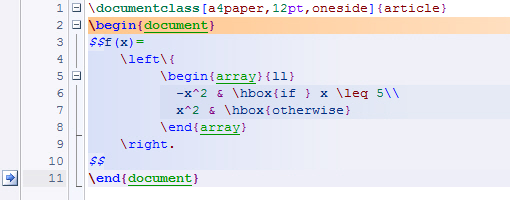
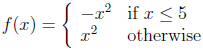
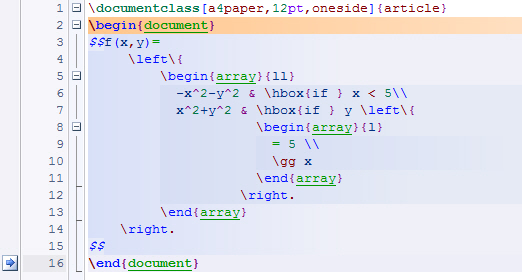
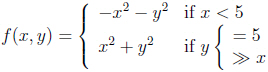
\(\bullet\) For cases, they can be written by different ways, such as using tabular and array methods as given in the following two MWEs:
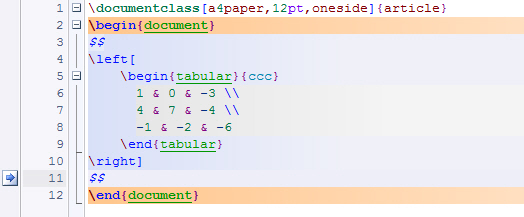
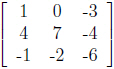
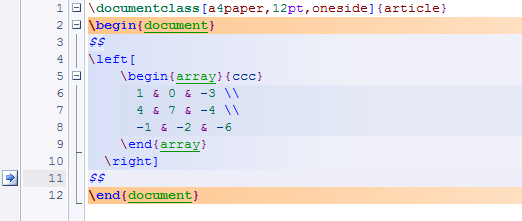
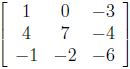
VIII. Functions:
 |
\arccos |  |
\arcsin |  |
\arctan |
 |
\arg |  |
\cos |  |
\cosh |
 |
\cot |  |
\coth |  |
\csc |
 |
\det |  |
\dim |  |
\exp |
 |
\gcd |  |
\hom |  |
\inf |
 |
\ker |  |
\lg |  |
\lim |
 |
\liminf |  |
\limsup |  |
\ln |
 |
\log |  |
\max |  |
\min |
 |
\sec |  |
\sin |  |
\sinh |
 |
\sup |  |
\tan |  |
\tanh |
 |
\cos^{-1} |  |
\sin^{-1} |  |
\tan^{-1} |
 |
\csc^{-1} |  |
\sec^{-1} |  |
\cot^{-1} |
\(\bullet\) Two simple MWEs are given below:
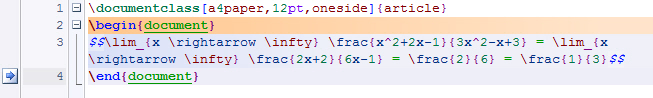
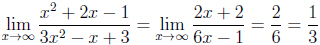
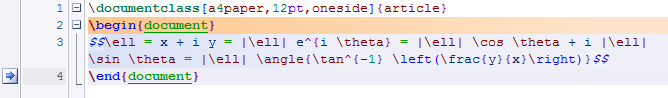
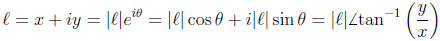
IX. Texts in Math-Mode:
\(\bullet\) Using the command \mathcal{} gives the following:
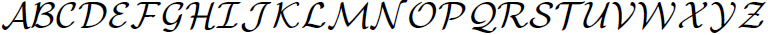 |
| \mathcal{ABCDEFGHIJKLMNOPQRSTUVWXYZ} |
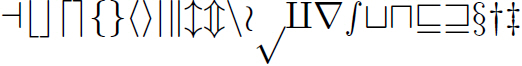 |
| \mathcal{abcdefghijklmnopqrstuvwxyz} |
As can be clearly seen, \mathcal{} does not support small letters.
\(\bullet\) Using the command \mathbf{} gives the following:
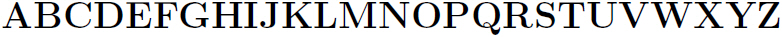 |
| \mathbf{ABCDEFGHIJKLMNOPQRSTUVWXYZ} |
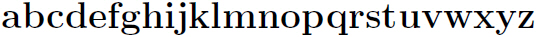 |
| \mathbf{abcdefghijklmnopqrstuvwxyz} |
\(\bullet\) Using the command \mathrm{} gives the following:
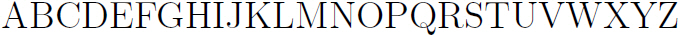 |
| \mathrm{ABCDEFGHIJKLMNOPQRSTUVWXYZ} |
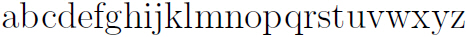 |
| \mathrm{abcdefghijklmnopqrstuvwxyz} |
\(\bullet\) Using the command \hbox{} gives the following:
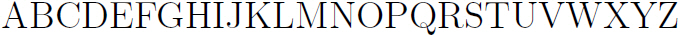 |
| \hbox{ABCDEFGHIJKLMNOPQRSTUVWXYZ} |
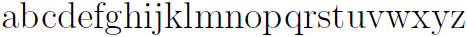 |
| \hbox{abcdefghijklmnopqrstuvwxyz} |
It is obvious that the command \hbox{} displays the same font style of the command \mathrm{}. Actually, the command \hbox is used in some \(\LaTeX\) programs (such as WinEdit) when calling their built-in or ready-to-use functions \(\rightarrow\) like equations with cases (i.e., stepwise functions); as seen before.